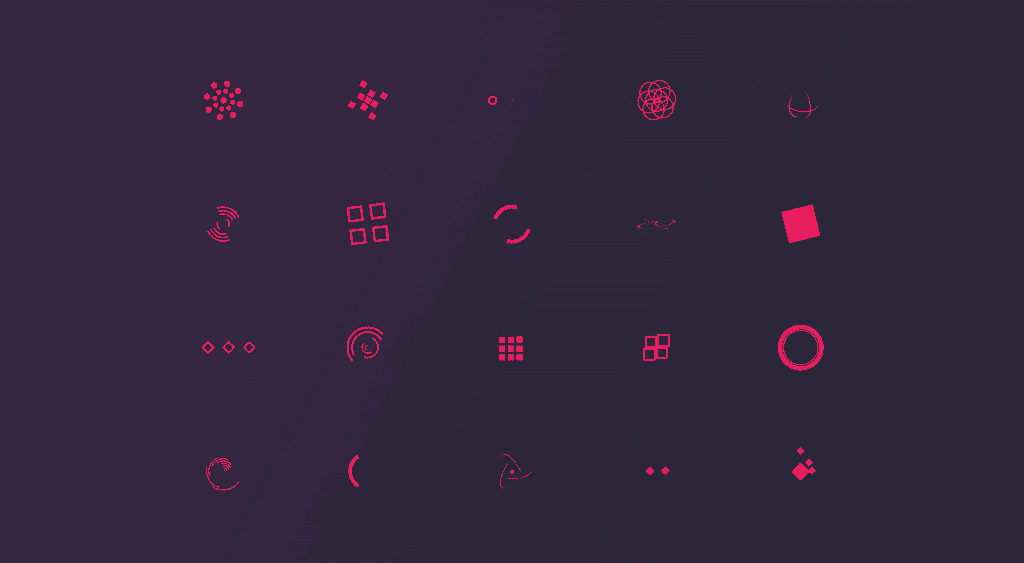Start 2018 by deleting some of those old tools from your computer that you never use in favor of some fresh, new options. While old favorites can be great for a while, there are so many great new elements out there that can streamline your workflow, or help add more creative spark to projects.
If we’ve missed something that you think should have been on the list, let us know in the comments. And if you know of a new app or resource that should be featured next month, tweet it to @carriecousins to be considered!
Let’s Enhance
Do you ever have an image that is just too small for what you need? Let’s Enhance is here to solve that problem. The free tool allows you to upload an image—just drag and drop—and it will remove JPEG artifacts and upscale by up to four times the original size without losing any quality. (And it actually works!) State of the art neural networks are used to help removed image noise and imagines missing details for images that look totally natural.
Design Principles
The open-source Design Principles project is a collection of resources that are the basis for good projects. According to the curator, “Design Principles help teams with decision making. A few simple principles or constructive questions will guide your team towards making appropriate decisions.” You can browse more than 1,000 principles and examples already in the database or submit your own.
Hexi-Flexi
Hexi-Flexi is an SCSS component built on the CSS grid layout that creates a lattice of hexagons. Without JavaScript, you can customize the number of shapes, cells and rows to fit your design or content. It also supports auto-populating backgrounds.
Snippetnote
Snippetnote is a note-taking app that allows you to copy snippets for later. You can copy private snippets and change the layout as needed. Notes are available offline and in a drag and drop interface that’s easy to use. The interface is streamlined and simple without ads or social prompts.
Manta
Manta is a simple invoice-building app for Mac, with sleek design and customizable templates. Users can drag and drop items in invoice fields, include an SVG logo for better printing, and export invoices to a PDF or email format. (Plus, it’s a totally free-to-use invoice tool if you are looking for a simple product to streamline billing, which can be great for freelancers.)
Sketch Elements
This free iOS user interface elements kit has everything you need for your next app project. The kit includes 35 screen designs, 45 icons and 175 symbols. Plus, every element can be further customized so that your project feels unique. The kit is made for Sketch 48 or later.
Minimalist Icons
Themeisle has a set of free, minimalist vector icons that you can download and use in a number of projects. Each icon comes in a line-drawn, colorless style with a variety of options. The pack includes more than 100 icons.
StatusTicker
Keep up with the status of critical services in one location. Get real-time notifications that you can see on screen or have them emailed or messaged to you. The ticker supports more than 145 services.
Instagram.css
Looking for Instagram-style images for your projects? Instagram.css is a complete set of Instagram filters in pure CSS.
Epic Spinners
These simple CSS-only loading animations are fun and functional. Just grab the code and you are ready to use them.
Buy Me a Coffee
It’s like Kickstarter for creatives. Buy Me a Coffee allows you to showcase work and ask supporters for a small donation to fund the project.
Keepflow
Keepflow is a team-based project management tool for design freelancers and agencies. Currently in pre-launch beta, the software is designed to help you onboard clients and then manage a project – from an information-gathering questionnaire to the final product.
Tutorial: Using SVG to Create a Duotone Effect
CSS-Tricks has an excellent new tutorial that helps you navigate the world of SVG and create a trendy design element at the same time. The tutorial breaks down how to create a duotone effect in both the traditional manner using Adobe Photoshop and with SVG filter effects.
Product Manual
Product Manual is a collection of resources that help you build and understand the process of creating great products. The website is packed with resources by category—you can also add your own—so that every project can start here.
One Year of Design
Pixels collected a pretty cool collection of great website designs from 2017 all in one place. The retrospective is a nice bit of design inspiration.
CopyChar
Need a special character? Rather than digging through typefaces or struggling to remember keyboard shortcuts, use CopyChar to click and add a special character right to your clipboard. Special character options include everything from letters and punctuation to math and numbers to symbols, arrows and emoji.
Dulcelin
Dulcelin is a simple script that’s available free for personal use. It has a nice structure that’s readable and comes with a set of 177 characters.
Kabrio
Kabrio is a fun sans serif with the added bonus of having multiple corner options for typeface styles. The alternate variant features slightly rounded corners, that become even more round in the soft variant. Abarth features cut corner for a more mechanical, cold look. Each variant has seven weights and italics.
Promova
Promova is a blocky sans serif that would make a nice display option for website projects. The typeface includes regular and italic styles with wide character sets. The type family includes upper-and lowercase letters and is highly readable.
Studio Gothic
Studio Gothic is a nice sans serif with a rounded feel. The free version includes Extra Bold Italic and the Alternative Regular variations. The pair have an extensive character set and would work nicely for a variety of project types.
Sunshine Reggae
Sunshine Reggae is a lowercase typeface with a brush-stroke handwriting style. The limited font includes just 26 lowercase characters without any extras or frills, but it can make a fun display option.