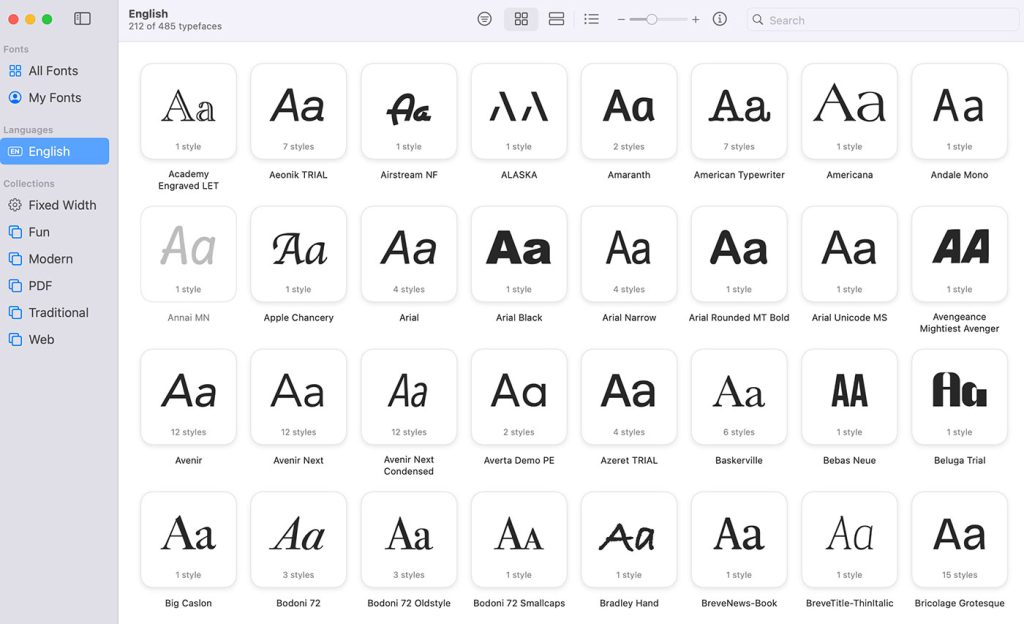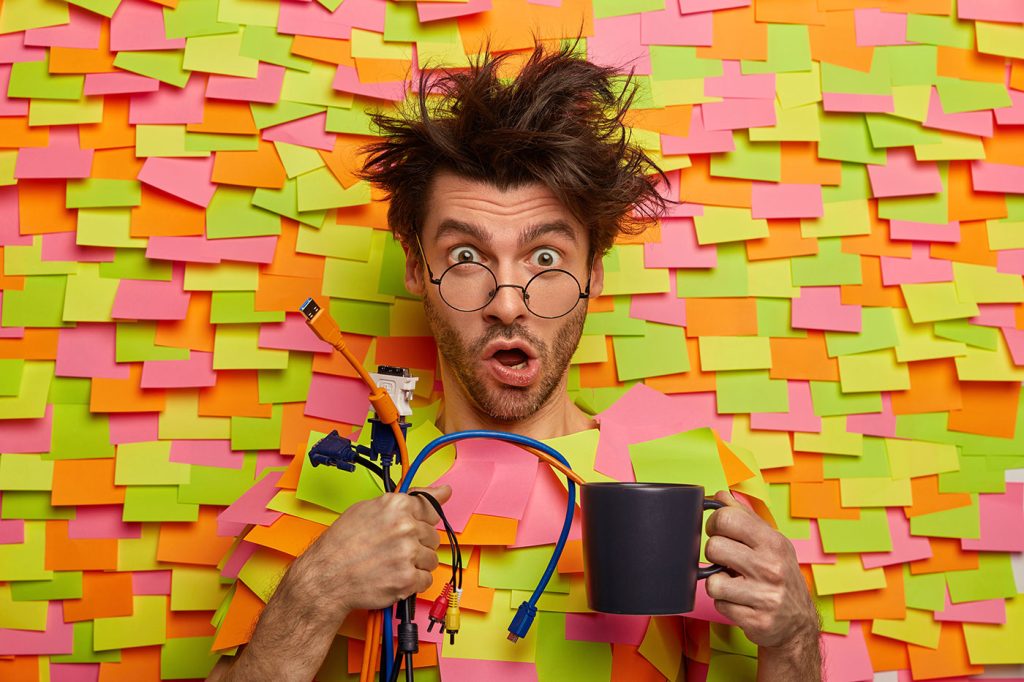In the beginning, everyone designed in the browser. This is because we literally did not have any other options. A text editor and a browser were the only tools we had.
HTML itself was pretty basic. We didn’t even get tables until a few years after we had the first browser. When we finally did, it didn’t take long for people to start making layouts with them. Sure, they were designed for tabular data, but rules and standards are made to be horribly broken, right?
A few years, transparent .gif files, and PSDs later, the usual web design setup looked like this:
A designer would make an interface that looked pretty in Photoshop. It might be usable. On the other hand, it might have navigation text that blended in with the background a little too well. The important thing was that it looked kinda 3D with a lot of gradients and drop shadows.
Then someone (maybe the designer, maybe their coder buddy) would slice up that basic interface, painstakingly rebuild it all with tables, and make sure it worked in IE6, at least.
Can anybody remember what happened when a client wanted a main navigation link to change, and the navigation was composed entirely of images?
In time, we switched from tables to CSS. Then many of us switched from mocking everything up in Photoshop to designing in the browser again. The circle was closed. The old was new again. IE6 was cast into the fires of Mount Doom.
Good times.
The other design tools
I began designing websites somewhere in the middle of all that, when people were moving into Photoshop, but we also had Dreamweaver, Frontpage, and other plagues designed to punish the sinners.
I was a kid. I didn’t know any better. I didn’t know how HTML and CSS worked. I also didn’t know that:
Anything a web design app can do, code can do better
Simply put, no visual web design application will ever offer the sheer flexibility that comes from writing the HTML and CSS yourself. Writing your own HTML and CSS allows you to try new techniques, write the least code to the greatest effect, and generally just make better websites.
Those apps wrote terrible code, actually
It’s not just that you can make better websites by learning to write HTML and CSS. Those old programs, FrontPage, Dreamweaver, all of them, were known for writing particularly awful code. It was bloated, slow, almost impossible to make sense of when you switched to a text editor.
They were unwieldy
Even discounting the underlying markup and styling, the software was terrible to use, especially if you don’t know how HTML and CSS work in the first place. You know how in old versions of Word, badly placing one image in your document could screw up the placement of all other elements?
Imagine that, but not knowing how to fix it, because deleting the image didn’t seem to put everything back where it was before. Add being lost in the interface to all of that, and it was just a bad experience.
But then they got better
When apps like Macaw, Webflow, Webydo, and others first came out, I was very, very skeptical. And why wouldn’t I be? I’d been burned before. Besides, I had just gotten away from using Photoshop for everything, and I learned a lot by designing in the browser.
But recently, I’ve had reason to look more closely at these new apps, and examine the sites made with them. Against all of my reservations, I’m changing my mind.
The code got a lot better
While I stand by what I wrote a few paragraphs up, the code really has improved. Years of experience and standards-based development have gone into these apps. No one wants to go back to the old ways.
It’s not perfectly optimized code. But then, it doesn’t need to be. No one is going to build the new Wikipedia with Macaw or Webydo. The market for these apps is made up of small-to-medium-sized businesses that just need a decent promotional site.
Unless they get hit by thousands of visitors every day, less-than-perfect code won’t matter much.
They’re bringing the canvas back
I derive inspiration from a variety of places, but a clean, blank canvas is one of the best. It’s just so loaded with possibilities, with potential solutions. I sit, I stare, and then I start clicking.
Or at least, that’s how I did it back when I mocked everything up in Photoshop. Designing a site with code makes it a bit harder to iterate quickly like that. I sometimes have a hard time letting go of something I just put half an hour of CSS into.
Drag ’n’ drop iteration is just faster.
They’re good for beginners
Frontpage kicked off my career. I would never have gotten started in web design if I hadn’t had a (comparatively) easy GUI to get me started. I mean sure, to get the most out of something like Webflow, you still need to know the basics of HTML and CSS, but they make a great place to start learning those things.
And this industry needs something like that for the next generation of beginners.
Conclusion
In many ways, it is the age of the visual site creator. Newbies quite frankly don’t want to learn Git, Gulp, NodeJS, or even open a terminal, really. They want to put a message on their web page and be done with it. On top of that, fewer customers are seeing the point in paying a thousand dollars or more for a simple promotional site.
It’s time to take advantage of these tools for those who can’t afford the money or time for specialized web design and development. The tools are ready, and so is the market.
And that’s okay by me.
Featured image, web design tools image via Shutterstock.