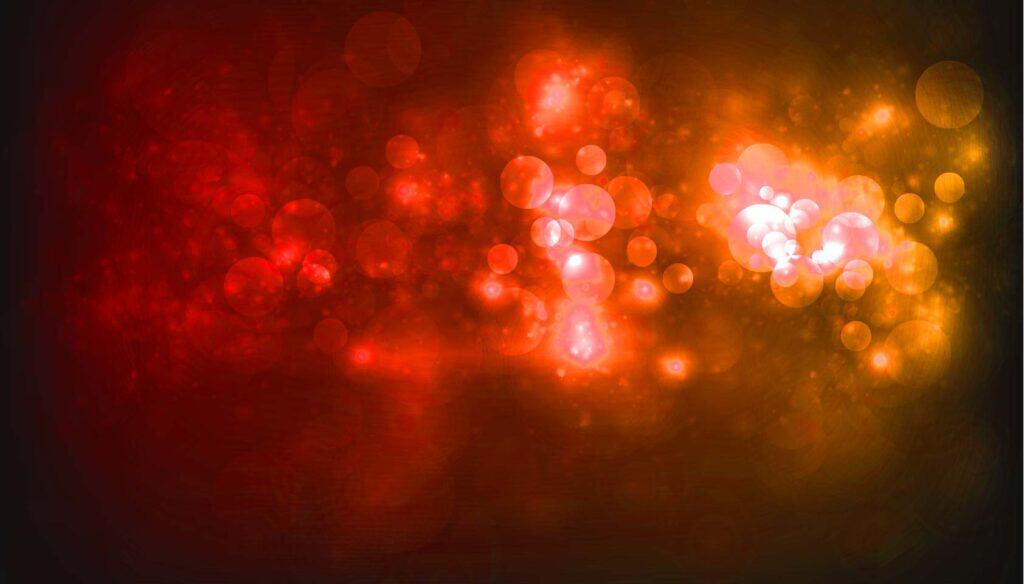One of the most exciting perks of using Adobe’s Edge Animate is the seamless integration with new, exciting CSS features that I didn’t even know existed until exploring Edge Animate further. This tutorial shows you how to make a 3D particle effect, using just a few ellipses, no additional plugins and a special “blur” filter made accessible in Edge Animate and CSS3.
This tutorial explains how to utilise a number of features in Edge Animate, from creating shapes and manipulating them using filters, to grouping them as Symbols to move multiple elements quickly and efficiently, rather than tweening individual particles.
Once you’re done, you can use this as a background for a web-based gallery banner, and perhaps layer content between your new particles; or even as a full-screen background for your website, constantly moving slowly to give your design a really subtle yet dynamic feel!
What effects have you created in Edge Animate? What would you like to be able to build? Let us know in the comments.
Featured image/thumbnail, particle image via Shutterstock.