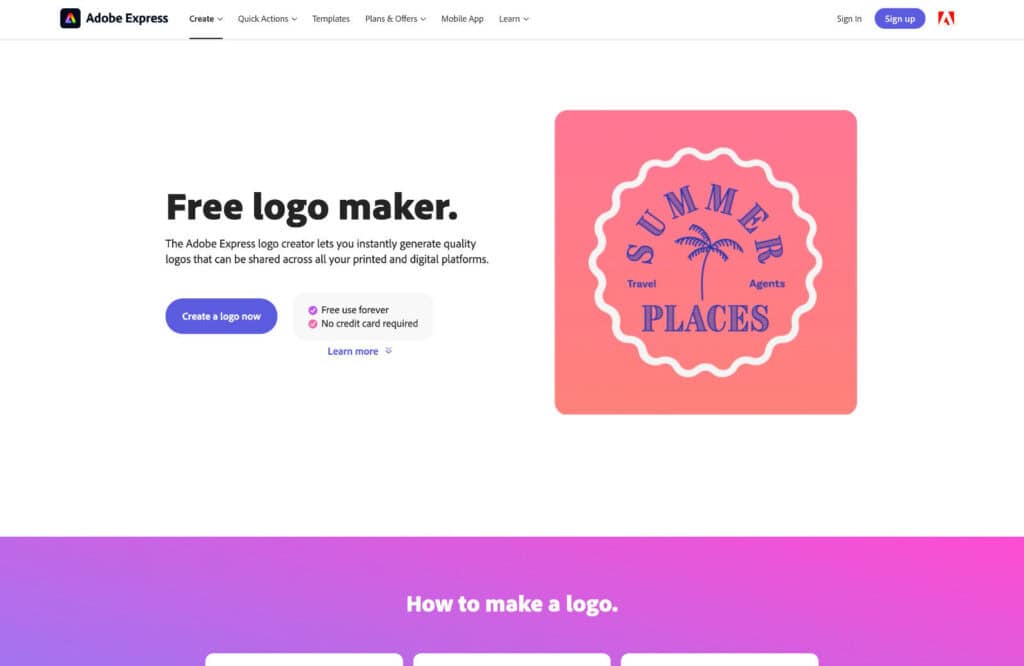For larger organizations, logo design tends to be done in tandem with broader branding design and by the same team. When these things are done separately, it is helpful to have at least the outlines of the branding in place. Defining the style or feel first, and choosing colors and typefaces, provides a solid base for working on the logo design. The style is usually informed by a combination of target market and values. For example, if the target is the over 40s and sustainability is a core value, the style must reflect both elements. The logo should then encapsulate that same message.
How to Think Like a Logo Designer
The best place to start is working out what message is to be conveyed. Before creating a logo, defining and understanding the brand’s identity, core values, and target audience is crucial.
This first stage should help with decisions such as whether the logo should be a logotype, a logomark, or a combination of the two. In reality, most highly successful brands use all of these in different circumstances, and a good logo designer will supply usage guidelines to clarify which version works best in any given context.
In an ideal world, the next step is to take this to a logo designer who will work with the client to create a bespoke, and hopefully successful, logo that meets the brief.
Why Design a Logo Yourself?
The principal reason — and really the only reason — to not go to a logo designer is cost: professional logo design can be expensive. To many, it isn’t always clear why it costs so much to get a logo professionally designed, but when a logo succeeds, it’s because the designer has listened to the client and knows how to bridge the gap between what the client wants and what the client needs.
As Paula Scher pointed out concerning her $1.5m logo for Citibank, the client wasn’t just paying for a design that took her a few seconds to draw; they were paying for the 34 years of experience that made her able to draw it in a few seconds.
Most small businesses, however, don’t have $1.5m budgets for a logo (and, of course, most logo designers don’t cost anything near that much). But a bespoke logo can easily cost more than many clients have available — especially if the company is a new start-up and there are a lot of demands on the budget. Often if a client is looking for a logo, they are getting other work done too. The logo may be just part of a more comprehensive rebrand or for a new website, or the business is a start-up, so everything is needed. Plus, the design is only a part of having a new logo; it needs to be implemented so it can potentially be printed on letterheads, business cards, packaging, or merchandise. This can add up quickly.
So what lower-cost options are available? One obvious route is to do it yourself. If you are a designer and you are already designing the client’s website, you could always do the logo too. Or, if you are a sole trader or a small business owner and you or someone who works for you has some design ability, give it a try in-house.
There are some things to bear in mind with this approach: Just because you may be good at layout, UI, type, or even icons, it doesn’t necessarily follow that you will be great at logos, as it is a very specific area of design. It may cost you more in time than you or your client can spare.
For someone who isn’t a designer, there is the additional cost of drawing and or image editing software and the time and effort involved in learning to use it. All for the sake of one logo.
Use a Logo Generator
So what else can you do? The answer is to use a logo maker or logo generator. There are a number of these now available online, and they are getting better all the time.
This is the best option if there is no or barely any budget. And even if a client is having a logo designed but it hasn’t been signed off yet, it can be helpful to have something rough to use as a placeholder.
They are mostly quick and easy to use, and while very few are 100% free, most of these tools are free to experiment with and only charge to download or save a completed logo once you’re happy with it. Some design appreciation is still required, and background research is still very much necessary.
They all work more or less the same way: you enter a few details, such as the brand name, an optional slogan, or secondary text, and then either pick a template to edit, or choose between some styles from examples, maybe select some colors and or graphics, and then customize one of the logos generated based on your choices.
There are a few potential drawbacks:
Lack of originality: other people using the same site can use the same icons and templates. It is not entirely inconceivable that more than one company could end up with the same combination of colors, type, and graphics in their logo.
Potential copyright issues: who owns the copyright to the assets that go into the logo, and who owns the copyright to the finished logo? Some of these sites clearly state that payment covers copyright and or royalties; some do not. You should always double-check for any potential issues to be on the safe side.
Lack of options and customization: you are usually limited to the assets available in the tools, i.e., colors, icons, and graphics, and with some logo makers, there are limits on positioning and sizing.
Usage Limitations: It’s a good idea to check what file formats are available at each price level. If the logo will be printed on physical material, such as stationery or merchandise, it needs to be in a format that can be processed for printing — vector or very high-resolution raster.
15 Best Free (and Almost Free) Logo Generators
There are dozens of logo design tools on the market, but far too many have hidden costs. There’s something for everyone on this list, but most people will be happy choosing from the first few.
Adobe Express Logo Maker
Adobe Express includes a logo maker. You can start with a template and edit it, or start from scratch and add whatever you like from the available shapes, icons, and design assets.
Because it’s Adobe, you can access Adobe-owned assets: fonts, stock images, icons, and logo templates. The logo maker is available with the free version of Adobe Express, and you can download finished logos as png, jpg, pdf, or mp4 (animation). However, there are some additional tools you only get with a paid subscription, such as more assets, a resize tool, and the facility to upload and share brand assets.
What you get for free is pretty powerful and easy to use, with a good, simple-to-understand interface. You need an Adobe account to use Express, but you can sign up for free.
The subscription to Express Premium is $9.99/month.
Hatchful
Hatchful is Shopify’s offering. You need to sign up to Shopify to get the files, but you do not need a Shopify store; Hatchful can be used separately. Options are limited, but you get a bunch of files sized for where you tell it you want to use the logo. All files are pngs.
It’s basic but fast and easy, ideal for placeholders or mock-ups. Hatchful by Shopify is entirely free.
Canva
Canva’s free logo maker is easy to use, provides a good selection of customizable assets, and even has a freehand drawing tool. You can download finished files as png, jpg, pdf, gif, or mp4 (animation).
You need to sign up for a Canva account before you can use it, but it doesn’t cost anything. You do get more with a Pro account, such as the resize tool and the option to save as SVG, along with more design assets. However, the free version gives you plenty to work with.
Canva Pro account is $119.99/year or $14.99/month.
Logo
Logo doesn’t have quite as much editing flexibility as either Adobe Express or Canva, but you still get quite a lot for free. You can download files as png, web, jpg, svg, and ai, and rather than one file, you get a whole package of different versions of the logo at different resolutions, some favicons, and a brand board.
You also get a preview of how the logo will look in different settings.
You can create up five different logos under a free account. This goes up to 25 on the paid individual brand plan. Paying also unlocks other tools, such as resizing and more design assets. The Logo Brand account is $96/year or $10/month.
Themeisle
Themeisle’s logo maker is very basic in terms of assets and customization; it uses your system fonts and a not-very-large set of symbols. The color picker is a bit basic too, but you can set the color by hex values if you prefer.
On the plus side, it is free, there are no restrictions, no paid version, you don’t need to sign in, and files are downloaded as SVG and png. This one is not as powerful as some on the customization front, but it’s fast, simple, and ideal for mock-ups.
Themeisle LogoMaker is entirely free.
Squarespace
You need to sign up for a SquareSpace account to get your finished files, but you can use the logo maker without having a SquareSpace site. The Noun Project provides icons, but editing options are limited. Files are available as png.
Squarespace Logo Maker is completely free.
Vista
Vista’s free logo maker asks you for your industry and some keywords to present you with suitable, editable templates. Once you sign in, you get six files — a png, a pdf and an SVG, and a transparent version of each.
Vista Logomaker is entirely free.
Looka
Looka is more of a logo generator in that it creates a set of possible logos for you based on what you tell it. You put in your company name and industry; you can add a slogan, choose some colors, select a style you like, and Looka will create a bunch of logos for you. You pick one, and then you can edit it.
Looka is free up to this point, and you don’t need to sign up for an account. If you want to download the file, however, it will cost you. Prices start at $20 for a single, non-transparent png.
DesignEvo
DesignEvo takes you straight to templates, which are highly editable. You must sign up to download, and the only free download is a non-transparent 300x300px png and jpg. You also have to agree to credit them on your social media or website if you use the logo.
To get a high-resolution png and jpg will cost you $49.99; to get svg and pdf as well costs $99.99. For that, you also get the font files and copyright ownership.
Free Logo Design
Free Logo Design offers templates that are highly editable. It is free to use, with no sign-in, but you have to pay to get the files in any usable format. You do get a 200x200px low-resolution png, but that’s really only useful as a preview for feedback.
Free Logo Design starts at $44.99.
LogoMakr
LogoMakr offers templates with lots of edibility. It is free to download one tiny preview png. The basic single design package gets you a bunch of different file formats, including SVG and transparent png, along with a full ownership license and commercial and personal use.
LogoMakr starts at $29 for one design.
Logotype Maker
Logotype Maker starts with a template gallery using your business name. Templates are editable, and you can save your changes once you sign up. Finished files are not free to download, but the basic package does include full ownership of your design, plus a resize tool. You can upgrade to add a complete branding kit.
Logotype Maker starts at $19.99
LogoGenie
LogoGenie’s logo maker starts with templates generated based on your choice of industry. The templates are editable, and it is free to work on. When you are ready to download, you get png, jpg, and pdf in the basic package. You can add vector formats and other options, but they incur additional costs.
LogoGenie prices start at $24.90, but acquiring exclusive rights to the logo will cost you an extra $145.
Ucraft
Ucraft is free for a 600px wide transparent png and $7 for an svg. You need to sign up for a Ucraft account, but you can use the logo maker without needing to create a website.
Wix
To use the Wix logo maker, you must first sign up for an account with Wix. But you don’t need to pay anything until you choose to download the files. The basic set is eight png files with the logo in color, black and white, greyscale, and with transparent backgrounds. The cost also covers full commercial usage rights.
Wix Basic Logo only price varies by region.