7 Top Plugins For WordPress (2025 updated)
Designers understand the importance of pushing boundaries while keeping user experience at the forefront. Yet, not every creative idea is easy to implement through a theme alone—or even with solid…
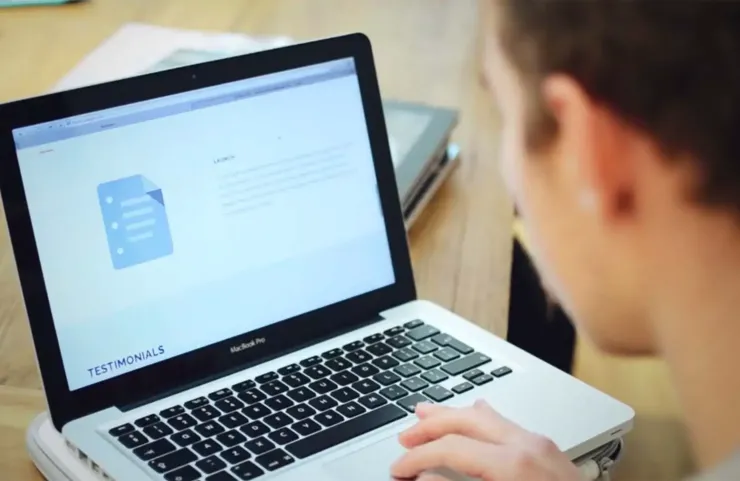
Whoever you are, and however you choose to work, there’s one skill that’s imperative for any web designer and that’s knowing how to build a responsive website. Even designers who outsource their code need to understand exactly how the process works. With the steady growth of mobile and the practical realities of deploying multiple sites, […]
Whoever you are, and however you choose to work, there’s one skill that’s imperative for any web designer and that’s knowing how to build a responsive website. Even designers who outsource their code need to understand exactly how the process works.
With the steady growth of mobile and the practical realities of deploying multiple sites, any web designer that isn’t building responsive websites won’t be a web designer for long.
So we’re delighted that our sister-site, MightyDeals.com, has managed to arrange a huge discount on this fantastic series of instructional videos by 1stWebDesigner.
The step-by-step course will teach you to build a flat, responsive site in 54 lectures totaling over seven hours of content. Learn at your own pace and re-watch the tutorials as often as you like.
This fantastic guide is ideal for beginners and pros alike, beginning with core wireframing concepts you’ll be guided through Photoshop, grid systems, and HTML & CSS. Leaving you with the knowledge to deploy client sites to a full range of devices, from desktop to tablet and smartphone.
I have some basic Photoshop, HTML, and CSS skills but these lectures added so much more. One of the best features of the course is the progression from a wire frame layout to completed webpage – step by step, design to code. I’m looking forward to creating some responsive websites and exploring flat design. Many resources are provided with links to handy tools for developers. It’s also great to be able to download lecture pdfs and video for viewing offline. – Sue Bell
This course fit right in with my current level of web development skills. It taught me a good thought process for tackling the project from start to finish. For me, I prefer to code relatively from scratch rather than use themes or templates (as I find them too restrictive or find them more difficult to learn) and this course teaches you just that. From mind, to paper, to photoshop, to web, seamlessly! I recommend this course to anyone wanting to learn how the pros do it right. – Mathieu Leclerc
I still can’t believe I built my own website. I’ve purchased books and watched videos on how to create websites, since I consider myself a complete beginner. Unfortunately never got anywhere, either because it wasn’t well explained, presented or had outdated lessons. Now, this course I admit, was longer than I expected, but at least by sticking through I can proudly say I have built my own flat responsive website. – Ri Jimmy
This superb course normally retails at $197, but for a short time, you can download all seven and a half hours of content for just $37. That’s an amazing 81% discount! Jump over to MightyDeals to grab this offer today.
Have you taken 1stWebDesigner’s Flat Responsive Web Design course? How much did you learn? Let us know in the comments.