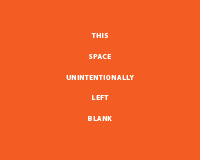Sometimes, choosing just the right image for a website that does not yet have a defined visual theme can be daunting.
Should you use a drawing or a photo? Should you create it yourself or find stock art? How do you know whether it will set the right tone? Is that the best you can do?
When the quest for perfection leads to indecision, you may wind up with a mediocre design.
Two common causes of this are a lack of ideas and a glut of art. Both cause headaches, and both are solvable.
Finding the right image is like fighting writer’s block. Any old picture might do, but for people with a personal stake in the project, the quest for the perfect image is full of uncertainty.
Read on for ideas on finding the right imagery.
Some subjects lend themselves to imagery. Selling aquarium supplies? Show a picture of fish. Promoting a charity marathon? People running. Law firm? Group shot of attorneys. While obvious solutions aren’t always best, they’re easy to arrange.
Other subjects don’t lend themselves as readily to photos. Personal blogs, services, and dictionaries and word-finders lack obvious visual associations. Even websites directly related to visual media—say, a photographer’s portfolio—might call for unusual graphics to stand out from competitors.
Obvious or not, imagery does more than decorate a website. Photos, graphics and illustrations reveal a website’s attitude to its subject. A lawyer and pet-store owner may both take pride in their trade and years of experience, but they will express their professionalism in different ways.
Each of the photos above could work on an attorney’s website. But each implies something different:
- Left: the customer’s concerns.
- Center: the company’s professionalism.
- Right: the results.
Which one is “correct”? It depends on what you want to say. People form an impression of a website (and, by extension, the website’s owner) in less than five seconds. No wonder choosing an image is so hard.
Don’t Know Where to Start? Take a Risk
Whatever the theme, subject or issue of a website, imagery for it usually exists. But seeking the “perfect” image can paralyze you. When that happens, the problem isn’t bad ideas, but a bad process. The trick is to open yourself to ideas, good or bad.
- Take advantage of bad ideas.
If you’re stuck for good ideas, then use a bad one as a stepping stone to something better. Keep thinking. Even an inappropriate idea could lead you in the right direction. And sometimes an imperfect match is better than nothing at all. - Find ideas by word mapping.
Play word association to flesh out concepts and discovers new ones.- Write a word or phrase related to your project.
- Write several words related to that first word. Connect them with lines.
- Repeat the process for every new word.
- Do something unexpected.
If you have competition, then do something unexpected to make your website memorable. Take Chick-fil-A, a fast-food chicken sandwich chain. It sells char-grilled chicken, chicken strips, chicken salad and chicken biscuits. Its advertising campaign, though, is based on cows. In spite of the perhaps gruesome associations, the cow campaign has helped the company sell chickens and cultivated an offbeat brand for 15 years. - Use typography instead.
Letterforms themselves can be used for imagery. Well-set type in an appropriate typeface can work as well as any photo or illustration. - Think beyond first impressions.
First impressions are important, but user experience affects lasting impressions. Quality, usability, solid content and timely updates turn casual visitors into repeat users.
Too Many to Choose From? Start Practically
Compared to a blank page, too many choices might seem a relief. But that can be a whole other problem in itself.
Getting started is easy: discard photos that wouldn’t work for technical reasons. Check each photo for the following:
- Shape
What shape do you need to fill? Landscapes images work best in horizontal spaces. Portraits of people usually work best vertically. Large spaces can accommodate wide-angle and macro shots, while small spaces might obscure details in large images. - Color and tone
Do the colors in the image match the website’s scheme? If not, can they be tweaked to fit? Selective coloring, sepia tones and slight adjustments can make a photo look like it belongs. - Focus
Is any part of the photo blurry? If so, is the subject sharp? A blurry background is fine if foreground elements are in focus. But unless the composition is deliberately fuzzy, avoid it if it isn’t tack-sharp. - Focus—the other kind
Is the subject of the photo obvious? Especially on home pages, photos need to be read quickly. The best photos show a single subject against a clear background. Of course, if the website is tied around a complex photo, then that would be appropriate. Otherwise, seek photos with as few elements as possible.
Here’s a quick way to identify distractions in an image. Open a copy of the image in an editor. Paint over the center of the image, then turn it upside down. What do you notice? Compared to the original, do these newly discovered features still stand out? If they detract, then don’t use the image.
Various distractions, such as the yellow flowers, red door and numbers, creep into the snapshot above.
Use Faces to Reflect the Owner or Audience
One kind of image that gets instant attention is that of a face. People identify with others. But not any face will do. Two things make for the right image.
First, the face should have an expression. Audiences are bored by neutral expressions. To engage interest, use a face that carries emotion.
From consternation to contentment to surprise, expressions engage viewers.
Secondly, the person in the image should reflect who your visitors want to be. Unless its appeal is tied to a specific person (you won’t find stock art on Seth Godin’s website, for example), a website should show visitors how they will benefit from reading the content, buying the product, signing up for the service or doing whatever the website is trying to get them to do. Business websites favor stock images of well-dressed, smiling, confident models, because that’s either how the owners want to be seen or how they want prospective clients to feel.
This works mainly for photos and illustrations with clear faces. If the eyes are obscured or cropped out, then the person becomes more of an abstract figure, not so much someone with whom the audience can identify. And that’s the point.
Cropping out the face above shifts focus to other parts of the photo.
More Than One Right Answer
Choosing images doesn’t always have to be hard. Trouble usually comes when you hunt for that one “perfect” image. Because a design is a reflection of your work and abilities, naturally you feel the pressure to get everything right.
If one of the following “…but not… ” phrases creeps into the conversation, you might be headed for trouble:
- “Big, but not too big.”
- “Bold, but not aggressive.”
- “Professional, but not elitist.”
- “Clean, but not too sparse.”
Lacking images is akin to having writer’s block. Sometimes the cure is to stop worrying and start experimenting.
Written exclusively for Webdesigner Depot by Ben Gremillion. Ben is a freelance web designer who solves communication problems with better design.
How do you find images for your designs? Do you relate to the issues described above?