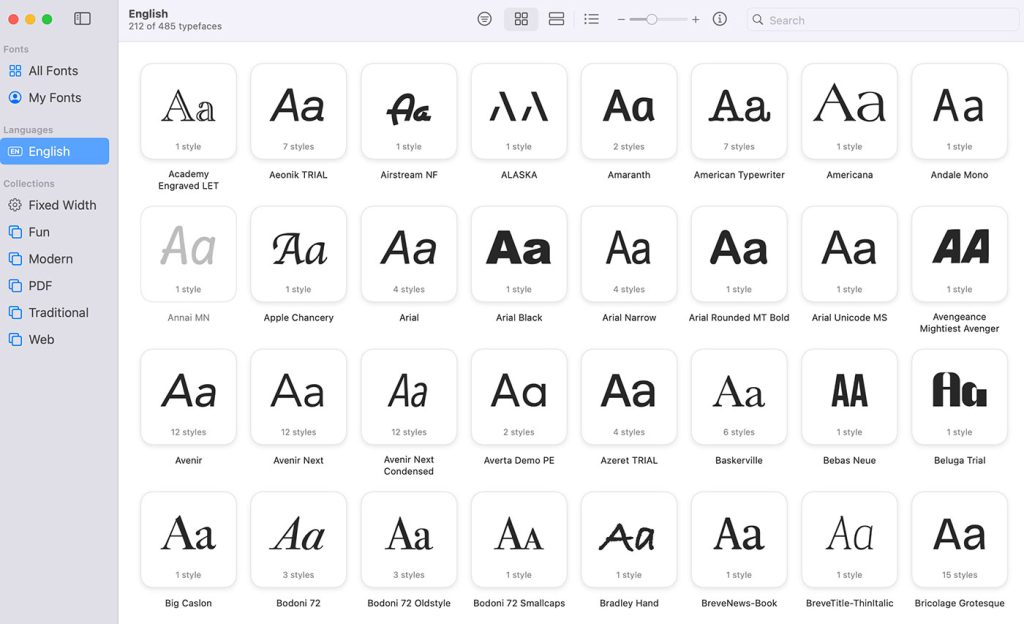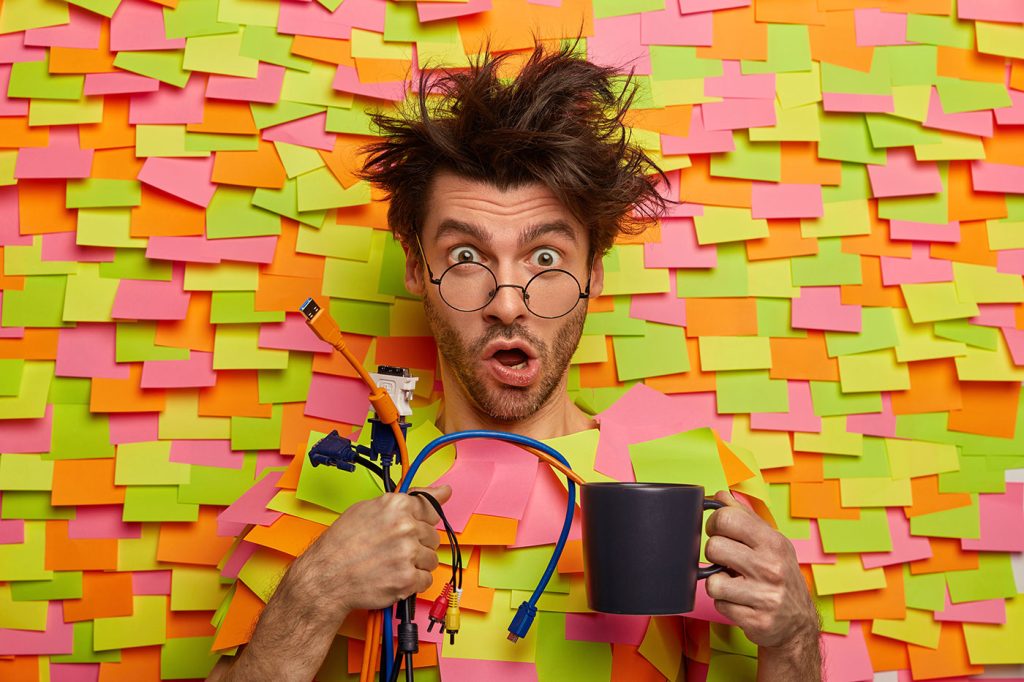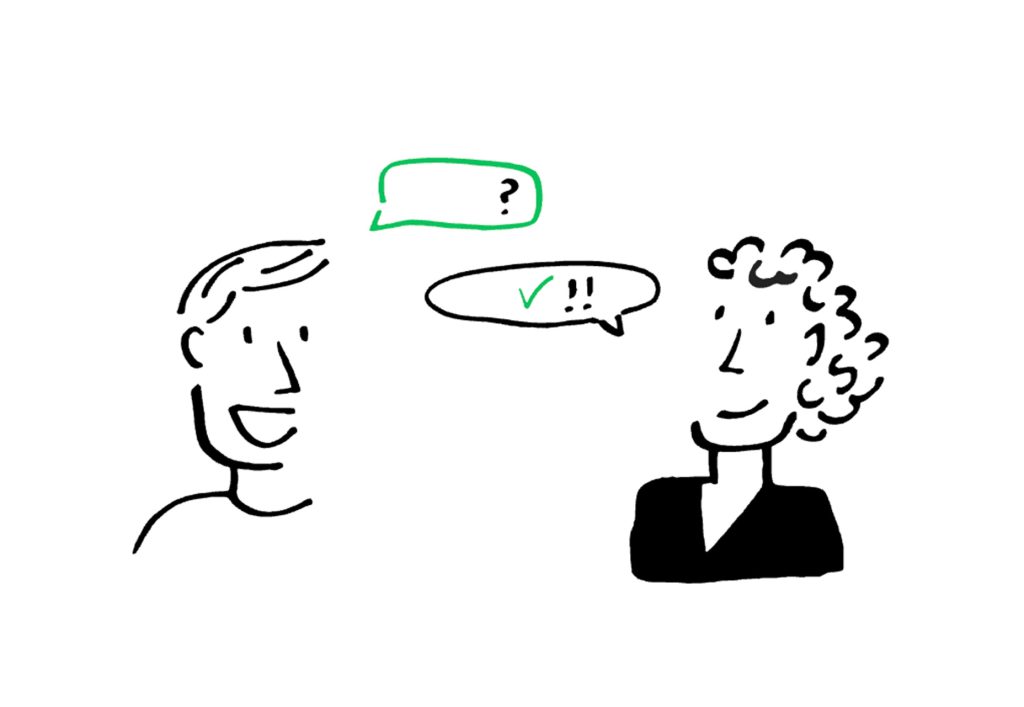As web designers and developers, we often overlook printed marketing materials.
But on occasion, they can come in very handy: at conferences, when we meet face-to-face with clients, or when we happen to run into someone we might want to do business with. Having business cards is a great way to promote yourself in the physical world.
Of course, since web design is a creative field, you’ll want your business card to serve as a sort of mini portfolio that displays your skills. You should put the same time and energy into designing your business cards that you put into designing a website.
And the skills necessary to design a business card can be easily adapted from those that are required to design a website. Read on for more information about how to design your business cards.
Size and Shape
Standard business cards are 2″ x 3.5″, in either vertical or horizontal orientation. Horizontal is more traditional, but plenty of people and companies now opt for vertical layouts.
There are a few benefits to the standard sizing, the primary one being that it’s generally less expensive because it’s common. The other big benefit is that it is immediately recognizable as a business card, and will fit in standard business card holders.
But just because business cards are traditionally a 2″ x 3.5″ rectangle doesn’t mean you can’t deviate from that size and shape. With modern printing and cutting techniques, virtually any size and shape can be used for your business cards.
Die cut cards are particularly popular. Some opt for a traditional rectable, but with rounded corners or some kind of cutout shape within the card.
Others opt for an entirely custom shape, often reflecting their logo or a company theme or mascot. Just remember that anything too complex is likely to get bent or otherwise misshapen, which may defeat its purpose.
Here’s a great example of a die-cut card, with letters cut out of the card itself.
Over-sized and under-sized cards are growing in popularity. Over-sized cards are often die cut custom shapes. Like die-cut cards, over- or under-sized cards can make your business card stand out from those of your competitors.
Folded cards are yet another option. You can choose to have the fold along the long or short side of the card.
The best option generally depends on the purpose of the folding parts and the orientation of the card itself. With a vertical-oriented card, you may want the fold along the short side, and with a horizontal card you may want it on the long side. But again, it depends on the overall design of the card.
Materials and Effects
The vast majority of business cards out there are printed on paper cardstock. Cardstock comes in a variety of weights, textures, and colors. Card stock weights are calculated a bit differently than text-weight paper.
A pound weight of card stock is calculated based on the weight of 500 20″ x 26″ sheets, while text weight paper is calculated based on the weight of 500 25″ x 38″ sheets.
Card stock is any paper with a weight of between 50 and 110lbs. It’s also sometimes referred to by points or mils, which is the thickness of the sheet in thousandths of an inch. So a 12 pt. card stock is .012 inches thick.
In addition to the weight of the paper, you’ll also want to consider paper color. Most business cards are printed on either cream or white paper. But virtually any color can be used. Ask your printer for options as they likely can get better deals from certain manufacturers.
The paper texture is also important. Decide whether you want your paper to be smooth or rough, matte or glossy, or anywhere in between. Your printer can likely give you samples to see what they have available. Alternatively, check out your local office supply store to see what they have on hand.
Coatings
While many business cards don’t bother with any kind of coating, you may want to opt for an aqueous (water resistant) or UV-protective coating. Either of these options make your business card more durable, but they do add to the cost.
Specialty Materials
While most business cards are printed on paper, there are a growing number of specialty cards that are printed on other materials. Plastic and wood seem to be the most popular, but there are also examples of metal business cards. Plastic cards are available clear, opaque, or frosted, and are even available in different colors, and aren’t significantly more expensive than good quality paper cards. Even wooden business cards have come down significantly in price, with single-color cards starting as low as $35/100.
Here’s an example of a business card made from wood, with a custom shape.
Embossing
Embossing is done by applying heat and pressure to create a raised area on a piece of paper or cardstock. Embossing is generally done without applying any ink to the raised parts. A logo, monogram or other image are all commonly embossed on business cards.
Embellishments
Depending on your budget, you can add virtually any embellishment you want to your business cards. To get an idea of some of the types of embellishments widely available, check out your local scrapbooking supplier. If you’re willing to put in a little elbow grease on your own cards, you can often pick up supplies in these shops. Alternatively, check with your printer to see what types of embellishments they might be able to handle (it will vary widely between printers).
A creative card design with hair pins as embellishments.
Printing Method
There are a variety of printing methods out there. There’s also a wide variety in the quality, look, and cost of the different printing processes. The most common process for commercial printing is offset, though unless you’re getting a very large quantity of business cards printed, it can be cost-prohibitive because of setup fees.
Digital printing methods are probably the most common ways to have business cards printed. Among digital printers, some use inkjet technology while most others use laser printers. Digital presses are usually more cost-effective for shorter print runs due to lower setup costs.
In addition to the common processes above, there are a few other options out there. Letterpress is a great choice for a card with a higher-end look and feel. Because printing plates with raised letters are pressed into the paper, the end result has indentations for each letter or printed image.
These are best limited to cards with only one or two colors, as each color has to be printed separately. Most letterpress shops are small, often using antique platen presses. The cost per card is high, especially for smaller quantities, but the end result gives a custom, bespoke feel.
Letterpress is often associated with more traditional designs, but it works well with a modern design like this one, too.
Engraved cards are also an option. Engraving is most often seen on wedding invitations and other social stationery, but it is an option for business stationery, too.
Engraving involves using printing plates that are engraved with metal gravers or acid etched. The printing plates are inked, and the ink fills the etched or engraved lines. Dampened paper is then printed using great pressure, to ensure it will absorb all of the ink from the plates. This results in a heavily-inked, sometimes raised effect. Thermography printing is sometimes used to achieve a look similar to engraving at a much lower cost.
At the absolute low-end of the scale are self-printed business cards. If you’ve ever set foot inside a stationery or office supply store, you’ve probably seen the pre-scored sheets of business cards you can buy to print your own cards on your inkjet or laserjet printer.
If your card is very simple, preferably black and white, and you have no budget, then printing your own cards can be acceptable. One trick, though, is that instead of buying the pre-scored business card sheets (which will have tell-tale remnants of perforations along each side), buy good-quality cardstock and a paper cutter. Use the templates for laying out your business cards, but then cut them apart yourself to eliminate the perforation marks.
Color and Style
Now that you have an idea of the options available for creating your business cards, it’s time to get down to actually designing those cards. You’ll want to take into account the style of your current marketing materials, including your website, as well as the image you want to portray to potential clients.
These business cards offer a great example of how color can be used in your design.
Your color choices can have a great impact on the type of printing process you can use, as well as the cost of your printed piece.
A standard, 4-color process is common with both offset and digital printing. While opting for a single-color business card on these types of presses can sometimes save a bit of money, it often has no effect on the cost of the project (especially with digital presses). By contrast, a one or two color design can be much more cost-effective with a letterpress or engraved business card, as each printing plate has to be custom-made for each color.
If your website and general style are minimalist, stick with a minimalist card. Pay close attention to typefaces and color and less attention to images and embellishments. With a minimalist design, you might consider using a more expensive printing technique like letterpress or engraving, especially if you’re only using one or two colors.
By contrast, if your style is more artistic or extravagant, have your business card reflect that. Go with a four-color printing process and really let your personal aesthetic style shine through. Be as creative with your business card design as you would be with your website designs.
Experiment with a few different card styles and designs, and then get estimates for how much each one will cost you to have printed at different quantities. Since business cards can range widely in price from only a few cents each (or less) to well over a dollar or more, your budget will likely have as great an effect on the final design as any other factor.
Information to Include
Remember that your business card’s primary function is for prospective and current clients to be able to access your contact information. The information you provide on the card is vital to how effective it will be.
But some designers and business people have a tendency to include every bit of information they can think of on their business card. Because of their smaller format, business cards are a prime case of less is more.
What you choose to include on your business card is highly dependent on the design and how you’re most-often contacted by clients. In the simplest incarnations, a business card might only include your website address. This can work if your domain name is your name or your company name, but otherwise it’s only likely to be confusing.
At a bare minimum for most cards, you’ll want to include your name and your company name, what you do, and your basic contact information (phone, email and website address). Other information you might consider including:
- Street address
- Twitter username
- Professional certifications or memberships
- A tagline or slogan
You may opt to include your logo, a background image, or some other complementary graphic. Alternatively, you might decide you only want text on your card (possibly on a colored paper background). Look at your other marketing materials and website and emulate their look and feel when it comes to graphics.
File Setup
For anyone with a background primarily in website design, print specifications can be a bit foreign. There are certain things that are vital in a printed file that are either irrelevant in a digital file or can be fudged quite a bit. But if you try to do that in something that will be printed, you’ll end up with a card that’s a mess and way less professional-looking than you might have hoped for.
DPI is one of the most important things to remember when you’re designing a printed piece. Your business cards should have a resolution of at least 300dpi for any images included. Fonts should be embedded rather than converted to images for the crispest edges. You’ll also need to factor in a bleed if there’s color or images that run right to the edge of the card. Bleeds can be more expensive, though that will depend on your particular printer.
Each printer is going to have their own preferred specifications for your files. Check with them prior to finalizing your design to make sure you’re working within their guidelines. Some printers might want your original artwork files while others want PDFs made to particular specifications.
Others might be able to accept an EPS or TIFF file, though in those cases you’ll want to use an even higher resolution file (600 or even 1200dpi), since your fonts won’t be embedded.
Examples
Below are fifty examples of excellent business card designs to inspire you and give you ideas for your own business card designs.
Written exclusively for WDD by Cameron Chapman
How do you design your own business cards? Which designs do you feel have a more lasting impression? Share any other comments below…