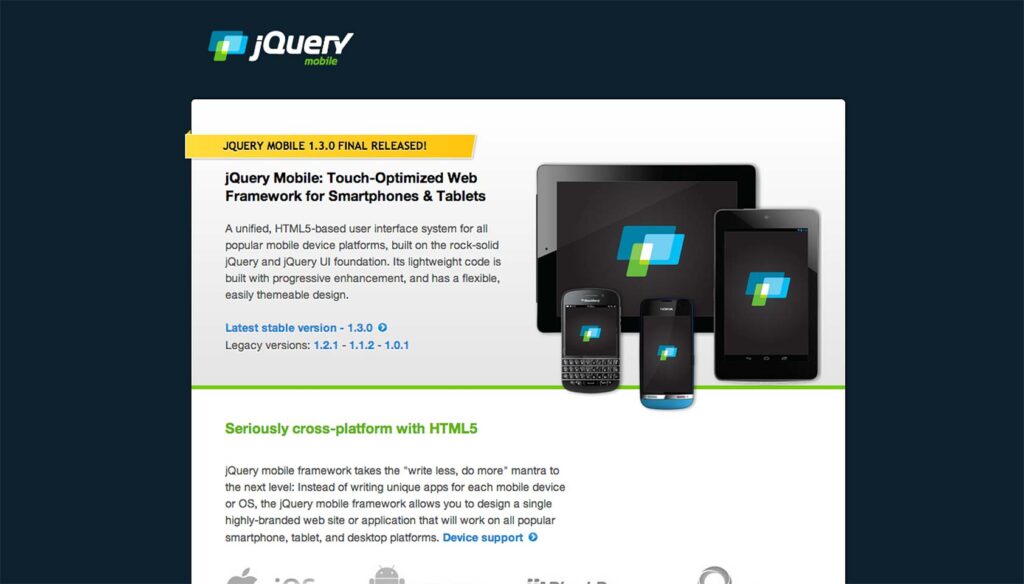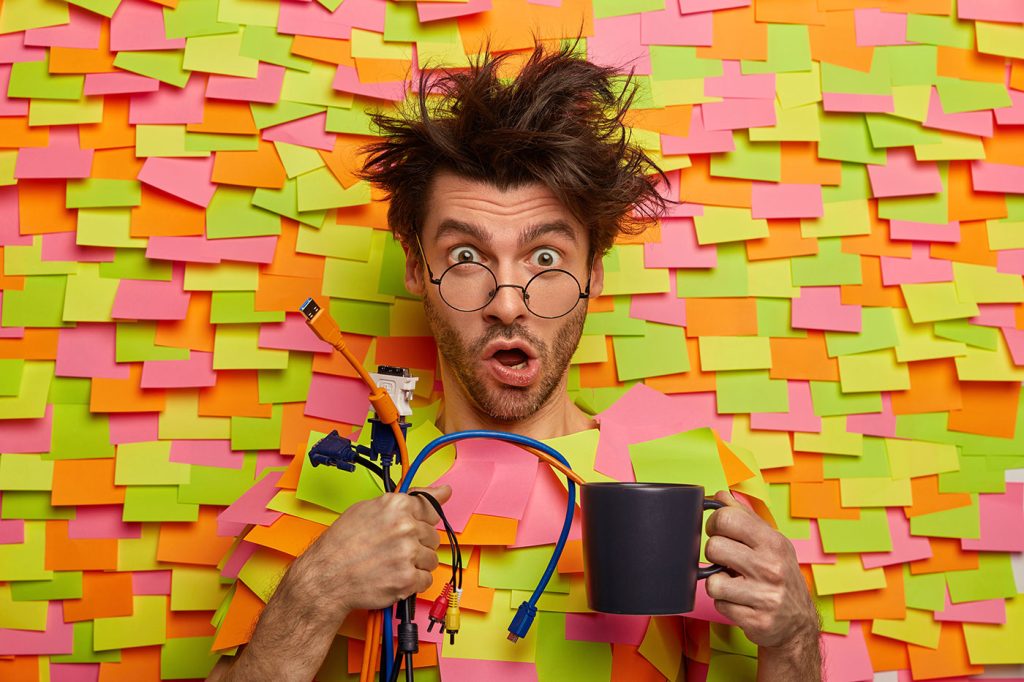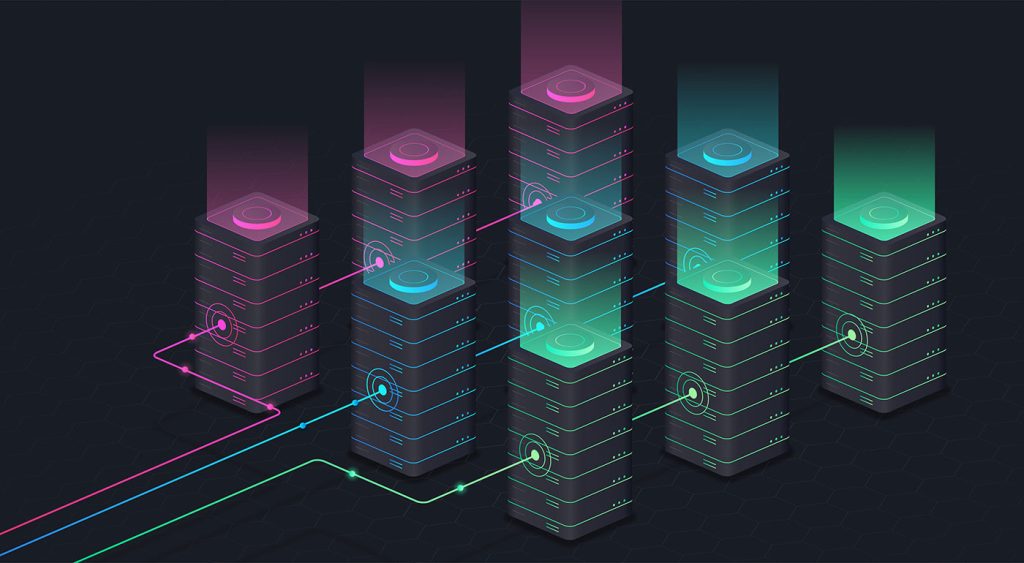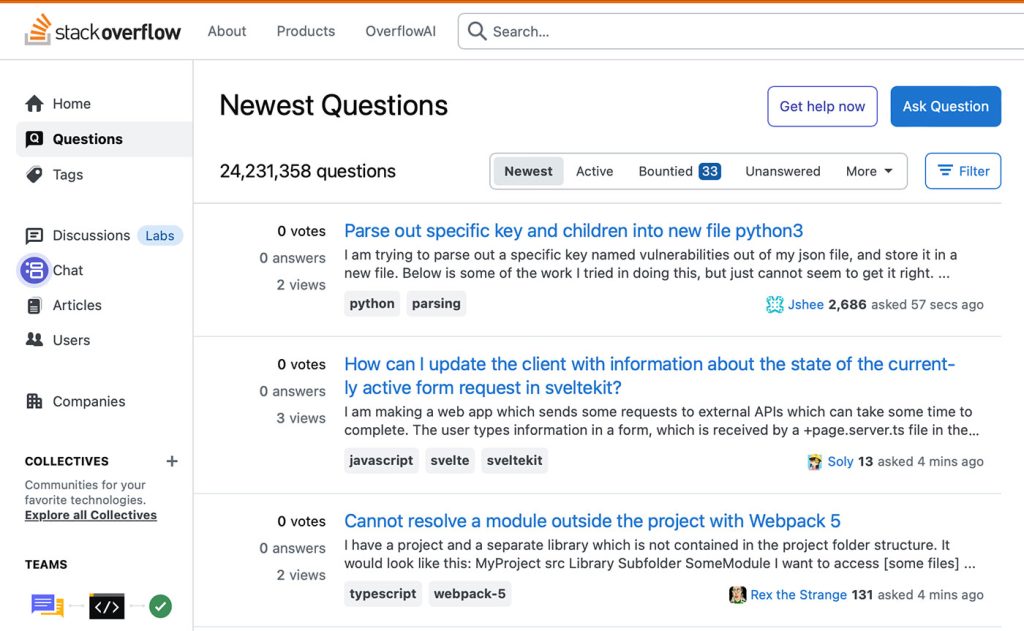jQuery Mobile 1.3 is now available as a stable release.
This new version spearheads the jQuery team’s efforts to fully incorporate responsive web design principles into its robust library. Among the new features are several widgets optimized for touch interfaces, including smooth panel overlays, dual-handle range sliders, as well as two different options for responsive tables.
The new features
The new panel widgets allow hidden information to be displayed in a very smooth, eye-catching way. With three modes for transitioning—overlay, reveal and push—the panel slides in from the left or right with a swipe, click or press of the keyboard, keeping the design responsive regardless of the user’s chosen method of input.
Also making its debut is a new feature of the tried and true list view: autocomplete! This feature works just as it sounds. Simply begin typing your desired criteria, and voila! Just like a Google search bar, matches are automatically displayed below the input.
Tables in jQuery Mobile 1.3 now allow two additional modes: column toggle and reflow mode. Column toggle mode allows the user to select which columns of a table to hide and which to display. Reflow mode takes responsive web design to heart and solves the headache of formatting tables dynamically for small screens. It does this by breaking down a table and displaying each row as its own table, with the column labels as row headers and the row data transposed into a column format.
What this means for responsive web design
jQuery has long been a dependable framework, favored for its ability to simplify otherwise tedious and complex JavaScript tasks. jQuery Mobile has been tasked since its inception with bringing that same simplicity to the mobile arena, where touch interfaces rule the roost.
Given the nature of having two separate implementations for two different platforms, the jQuery team has witnessed some confusion with the recent responsive web design movement. People have asked whether they should use responsive web design or jQuery Mobile for their sites, to which Todd Parker (member of the jQuery Mobile team) has responded with an emphatic “both”!
Mr. Parker might be on to something here, too. By employing the rich features of the jQuery mobile framework, web designers can quickly blend their mobile sites into a broader responsive strategy without sacrificing innovation.
Only a few of the new features are listed here; the entire change log can be viewed in the release announcement. Also, take a gander at the jQuery Mobile 1.3 demo site for some quality hands-on time.
Do you use jQuery, jQuery Mobile, or both? Which new features are your favorites? Let us know in the comments.