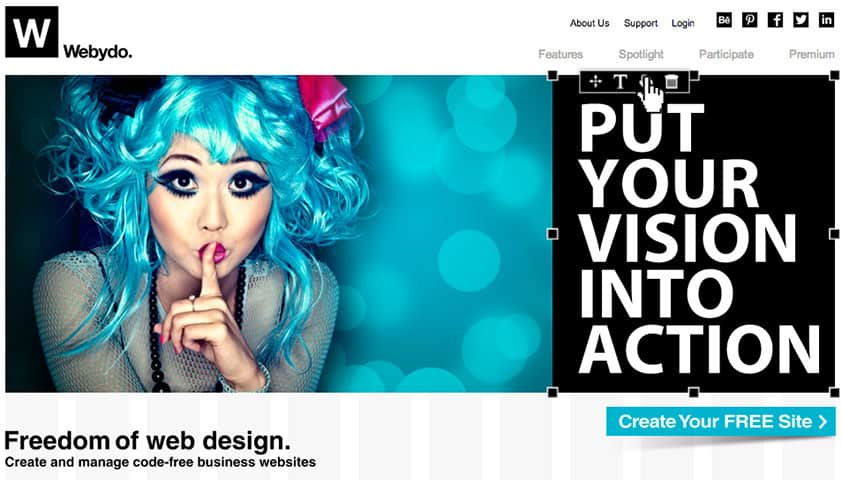Designing websites can be a fun, engaging and rewarding career. What isn’t so fun is coding sites; we’re constantly hearing how a great design concept is hampered by the complexity of coding it. From CSS layout to HTML5 browser inconsistencies, there’s no escaping the fact that coding can be both hard and time consuming.
If you’re looking to build websites, but don’t want to go to the trouble of learning code, then you have a lot of possible options: you could build with WordPress, you could hire a developer, or you could opt for an online publishing suite that will do the hard work for you, and today we’ve got a money-off voucher to help you get started.
Webydo.com is an online service that lets you create and maintain HTML websites. A lot of services like this are appropriate for personal sites, but what stands Webydo apart is that you can build sites for clients with it.
The Webydo site itself was built with their own tools and their aim is to provide total design freedom for their customers. There are free, and premium options; with most features available for free and the usual options, such as a custom domain name, charged on a subscription basis.
It’s possible to set up an e-commerce site with Webydo, you can also host a blog — including a WordPress blog — by setting up a subdomain for your site. Webydo also handles all of your hosting on Akamai powered CDNs, which ensures your site is served in the fastest way possible, wherever it’s viewed from.
Start with a blank canvas, or if you need a little inspiration, by selecting a basic template, and then modify your grid to build a structure for your content. Add your images, text and other content and enjoy total control over color, scale and position. You can add forms, videos, even image galleries with a few clicks and Webydo’s widget system.
The drag and drop design process opens up web design as a career for anyone with design skills, you don’t need to spend months learning to code, or put your hand in your pocket to hire an expensive developer.
Once you’ve built and published your site, you want to get paid for the work and Webydo can help here too with their brand new Bill Your Client service. It allows you to invoice clients directly from your dashboard, and it’s clear from this how Webydo view themselves: they don’t just want to provide a simple service, they want to replace your entire toolkit in a single dashboard.
It’s important for me that every pixel will be exactly where I want it in order to create the digital universe I envision for my client’s site. Webydo provides me with total creative freedom. I’m hooked… — Sarit Evrani
As well as billing clients you can help them maintain their sites for the future using Webydo’s Share Your Site Design CMS feature. Share Your Site Design allows clients to change, delete or upload content to their websites. It really is a great feature and we can see a lot of developers who do know code being tempted towards Webydo, for this feature alone. It’s not as powerful as WordPress, but it’s a brilliant option if you just need something simple to reassure your client that their content is in their hands.
Webydo even has a white label feature called Build Your Brand that enables you to rebrand the Webydo dashboard with your own identity, so clients will think it’s all your own work. A great option for designers who make their living with small markups on the products they source for clients.
Webydo aims for pixel-perfect design, and the range of sites in their design spotlight shows just how flexible the system can be. Take a look at some of the great sites other designers have built with Webydo:
Webydo has a free option which is great for trying it out, but if you decide to purchase a premium plan you can use this voucher code: ProDesignerWDD278 to get 75% off their professional Premium yearly plan.
The voucher will be valid in 10 days, so you’ve got plenty of time to try out the free option and see if Webydo is right for you.
[ This is a sponsored post for Webydo ]
Have you used Webydo? How did you find the experience? Let us know in the comments.