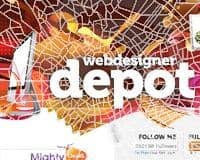You have a broken blog. In fact it is not just your blog. Its pretty much every blog out there. The problem is that blogs are fundamentally flawed.
Blogs are great if you use them for their original purpose. However, we often use them for a lot more than a chronological series of posts that have a short shelf life.
Take this website. The articles posted here are a valuable resource and yet, like most blogs, when they have slipped off the front page few will ever read them again.
This is the heart of the problem. Despite attempts to use categories and tags, most content posted to a blog is lost in the ever-growing archive. This is such a waste both from the perspective of the user, who is missing out on valuable advice, and the website owner who has low page views and high bounce rates.
This is a problem I face on my blog and so I decided to research possible ways of solving the problem. What follows is a list of the most effective techniques I discovered from reviewing other sites.
Making featured more than just recent
Traditionally the featured posts on the homepage of your blog are the most recent. This works well if you produce regular posts. However, many of us may only post once or twice a week.
If this is the case for you it provides an opportunity to use that featured area for more than the latest post. Why not highlight older posts that deserve being featured again?
A List Apart doesn’t just feature the latest post. They also feature older posts on its homepage.
This kills two birds with one stone. First, it allows you to showcase older posts. Second, it makes the site look a lot more active than it is, so encouraging people to call back more often. As well as featuring recent and noteworthy posts on your homepage, you might also want to consider highlighting popular posts.
Popular posts
Every blog has a handful of posts which seem to consistently drive traffic. These “killer posts” are the ones that get linked to, tweeted about, and generally feature well in search engines.
Webdesigner Depot uses popular posts to draw us deeper into the site.
Although it would be perfectly possible to highlight these posts using the featured post technique I mention above, why not go a step further and create a dedicated “popular post” area either on your homepage or even in your sidebar? While we are highlighting things on our homepage, lets look at adding something for new users.
New users guide
People arriving on your blog for the first time will typically land on a specific post and read it. The question is: what then? How can you keep them and draw them in further.
One answer is to create a guide specifically for them. Something that introduces them to all that the site has to offer.
The upcoming redesign of boagworld.com will feature a section dedicated to introducing new users to site content.
This is an approach I’m using on the new version of my website. I take each of my main audiences and point out areas of the blog that would be of particular interest to them. This ranges from entire categories to specific posts. This is a great way to prove that your blog has added value and encourage them to dig deeper.
A similar approach to this would be theme posts.
Theme posts
A new user guide targets a specific group, where theme posts target those interested in a specific subject area.
The chances are, if you have blogged for a few years you have accumulated a number of posts on related topics. For example, if you are a front end developer you might have written half a dozen posts or more on various aspects of CSS3.
Problogger.net organizes many of its posts into a series of themes on a particular subject.
By going back through your archive of old posts, it is relatively easy to find these themes. The next step is to write a new entry that draws together this content from your archive into a “theme post” giving your readers a whistle-stop tour of all that you have written on a certain subject.
Make sure you remember to reference these theme posts in the included articles so encouraging people to explore these related subjects. Speaking of related posts…
Related posts
Related posts are possibly the most common way of encouraging users to explore your archive. This is probably because so many plugins exist that offer the functionality, not because they are the most effective tool.
Similar Posts is just one of many WordPress plugins that provide related post functionality.
That said, they are certainly worth adding to your site. A simple list is one way to go. However, I have also seen much more eye-catching implementations that include an image.
Webdesigner Depot draws the user’s eye to related posts by associating an image with each one.
But why stop at related posts? What about showing other posts by the same author?
Other posts by this author
Obviously, this is only applicable on websites who have multiple authors. However if that is your website, then showing off posts from the archive by the same author is a great way of highlighting old content and helping the user to get to know your contributors better.
Smashing Magazine lists all the posts by a particular author on an author’s profile page.
In my experience this works particularly well when associated with a photo and short bio on the author in question.
The author is not the only piece of meta data associated with a post. We also know what category it is found within.
Making more of your categories
I always think that category lists are massively under utilized on most blogs, especially considering how prominent they are.
Most blogs have categories listed in their sidebar and each post provides a link to the category it is apart of.
However, despite these prominent links, the statistics I have seen show few users actually navigate via category. Why is this? I suspect it is because the category pages themselves are normally of little use.
A long list of blog posts does nothing to encourage users towards good content.
Category pages are almost always lists of posts sorted chronologically. There is little weighting and the user is left to wade through large numbers of posts normally within a broad category.
A better way would be to give more guidance to users about where to start. This could involve highlighting featured posts as we proposed on the homepage or organizing these posts into further specific sub-category.
Of course even if you have the best category pages in the world many users won’t click on them because they expect a poor experience.
One answer to this problem would be to enhance the list of categories in the sidebar by adding a featured post from each category. This exposes the user to more quality content while at the same time indicating that their experience might differ from the norm.
Not that categories are the only way of organizing posts. There are also tags.
A better use of tags
Tags have so much potential as a way of encouraging users to explore old posts, but too often they are reduced to a tag cloud that few look at.
Some blogs attempt to solve this problem by displaying tags associated with a post at the end of the article. Unfortunately this area has so many calls to action—from commenting to sharing on social networks—that tags are often lost in the noise.
One solution is to auto link tags as they appear in the copy instead of being bunched at the end. As the user is reading the copy they may well be tempted to explore other posts that contain the same keywords.
Auto Link Best Tags is just one of many WordPress plugins that help you make better use of your post tags.
The experience could be further enhanced with a bit of Javascript that could popup tooltips on rollover of tag links. This would display a few select posts marked with that tag.
This all depends on tagging your posts well. However, there is good reason to do so because it improves search results.
Better search
One of the biggest boundaries to users exploring old content on your blog is probably the search functionality. This is because generally speaking the default search capability of most blogging platforms is poor.
The limitations of default search comes in two forms. First, many of them only offer very basic search parameters. Second, the results returned often do not highlight keyword phrases leaving users wondering why a particular post appears.
Relevanssi is a superb WordPress plugin that will super charge the search on your blog.
Fortunately, there are no shortage of alternatives out there from Google site search to WordPress plugins.
Finally, there is a design issue with search. Most blog templates reduce search the sidelines which does nothing to urge users to engage with it. If you want users to explore your archive a good starting point would be to place search front and center in your design.
Perhaps it is time to give your search box more prominence.
So much potential
Blogs have had an enormous impact on the web, but so much of their value is lost, buried as it is in the depths of an archive.
In this post I have tried to urge you to start thinking about how to liberate that lost content. However, the few ideas I have shared are just the beginning. There are opportunities to use everything from email newsletters to “this time last year posts” to show users the depth and breadth of content you can offer.