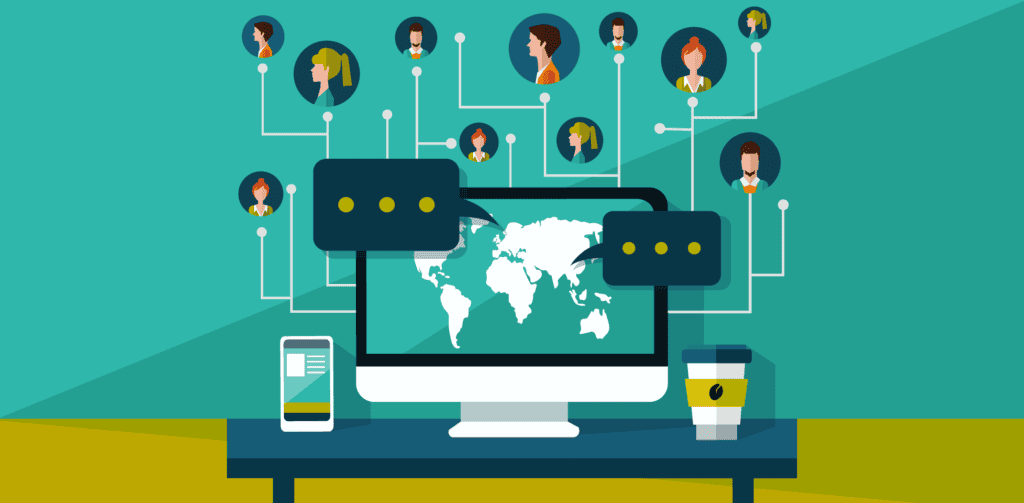As a designer, you might go through school or online training with the expectation of working face to face with your clients. While this is usually the case, especially if you work in-house, you should still be prepared to work remotely with clients. It’s more than a little different from working with a local client.
When you start your own business, or even if you freelance on the side, you’re going to need a website. This isn’t anything unexpected, but this is one of the likeliest ways to get remote clients. Advertising locally will bring you local clients, but the web is open world-wide. This means that if your site ranks well enough, or you’ve built enough backlinks to your site from other places, people all over the United States will be contacting you. I’ve never really cared where my clients came from, as long as they were pleasant to work with, and paid me on time.
However, there are a couple of rules that you need to follow to make remote work run smoothly…
1) Communicate promptly & appropriately
Communication isn’t so tough anymore. It used to be just phone and fax. Now, there are all sorts of tools to meet up or talk with your clients face to face. I personally use Skype. I can share my screen, or they can share their screen. It makes it easy to show someone what you’re talking about in real time. You can iron out any details, and it’s like meeting with someone in person.
Stay on top of email
I know you can’t live in your inbox, but you should check your email regularly. Have you ever emailed someone and had it take 2 days to receive a reply? That’s the worst, especially when that person is holding up progress on something you’re working on.
Email tips For remote clients (or anyone, really)
Have you ever received a huge, jumbled mess of an email? If you’d received a project-related email from me a couple of years ago, you might have received one. Then I received one from someone else, and realized how frustrating this can be. Don’t send one giant muddled wrecking ball of thoughts and questions in your emails. Your clients will be intimidated, confused, and less likely to take the time to address your email properly. Here are some tips to make things easier for your remote clients:
- Try to avoid sending long, drawn out emails.
- If you must send large emails, break each idea up into a numbered list.
- Include screenshots of what you’re talking about to make things easier.
- Don’t include unnecessary stories or personal information.
Don’t hesitate to make a quick call
Sometimes, that’s all it takes. Don’t put off calling them to ask questions to get a project moving in the right direction. Don’t just rely on Skype or email. Use the phone to handle urgent matters and stay productive.
Do what you do, but on the web
I know that’s kind of vague, so let me elaborate. Remember those design briefs and all the stuff you normally do for your clients? Make sure to do those for your remote clients, too. They shouldn’t receive any lesser quality of service than your local clients do. Send them a questionnaire, or interview them about their business on Skype. The slight advantage to using Skype is that you can record the design brief interview and refer to it later. This is helpful, because it can keep you on the right track with projects.
2) Collect payments in stages
We all want to get paid. There’s nothing more frustrating than working with a client and doing good work, only to not get paid for it. You can avoid all of that if you use what I call the staging method.
Stages
Set up a payment plan where they have to pay you at intervals throughout the project. Require an initial down payment, and charge payments at different intervals throughout the project.
I do this for several reasons. It forces them to stay active in the project. You don’t end up wasting a bunch of time designing something, only to have taken it in the wrong direction. Charging at intervals throughout the project, like every 25% of completion for example, ensures that you get paid for the work you’ve done. If they want the work to continue, they’ll pay you.
Contracts
This can be a little hairier, but there are options available for handling contracts from afar. You can fax them a copy of the contract, which sounds a little old school. The problem is that most small business owners don’t own a fax machine.
There are solutions online for collecting e-signatures, which is handy for working with remote clients. Just because you’re working online doesn’t mean you should forget about contracts or agreements. Always protect yourself! You might want to check out EchoSign by Adobe. It can be a great solution for handing this.
Websites & files
The golden rule is never to release files until payments are complete, ever. There’s no incentive for those clients to pay you what they owe you. They won’t be in a hurry to send you the money they owe you if they already have what they need. I know it sounds bad, but it’s almost like holding their project for ransom. The only difference is that they actually owe you the money to begin with.
Always send lower resolution previews, like low resolution flattened PDFs. This ensures that they won’t hijack your work and leave you hanging. This is especially useful for print files, like flyers and brochures. Never hand files over to clients before they pay you.
For websites, build them in demo sections on your own hosting or sub-domains. Once it’s built like they want, you can move it over to their servers, but only after they’ve paid you. They can review the site you’ve built via the demo link, but they won’t be able to hijack your work without paying. They can request any final changes before wrapping up their final payment.
Sending large files
This has always been a problem, because you just can’t send large files via email. Email clients won’t allow it, and most servers safeguard against it. However, there are ways to send large files to clients easily. If you have a Dropbox account, you can send them a download link. You can also set up shared folders for project files. This is great for long term projects that have multiple parts.
There are also tons of services for sending large files: We Transfer, DropSend, Transfer Big Files, and High Tail are all good.
Conclusion
Working with remote clients doesn’t have to be a headache. It can actually be very rewarding. Following these simple guidelines will help to ensure that your remote clients are happy, you get paid, and everything goes smoothly.
Featured image, remote work image via Shutterstock.