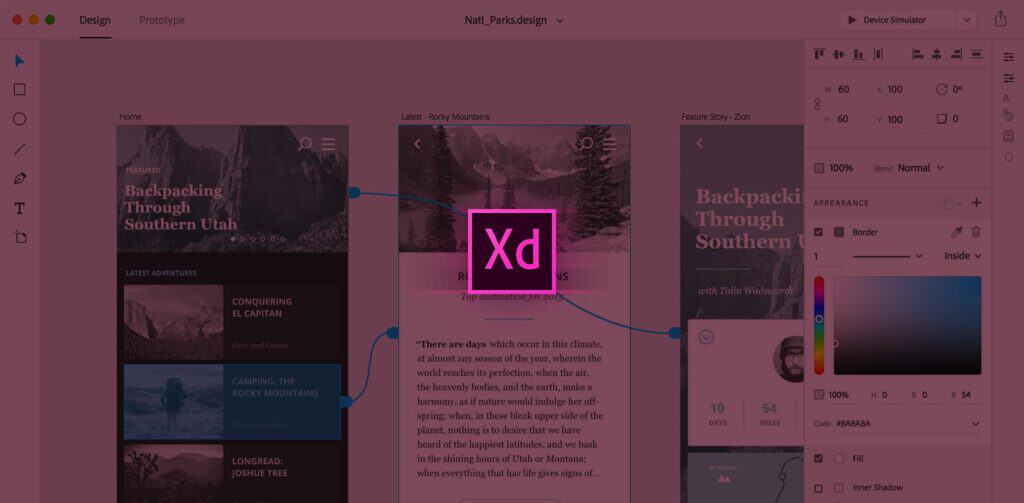Formerly known as Project Comet, Adobe Experience Design CC, is now available as a free pre-release download. Adobe XD, or just XD, for short, the consistent mis-spelling underlines the tool’s target market, it’s aimed squarely at UX design.
Since its debut at last year’s Adobe MAX, Project Comet has been one of the most eagerly anticipated releases of the last few years, and now that it’s finally here, it doesn’t disappoint.
[pullquote]one of the most eagerly anticipated releases of the last few years…[XD] doesn’t disappoint.[/pullquote]
XD has been released as a public preview to invite contributions from the UX community; Adobe are keen to ensure that the new product syncs with the diverse, and constantly evolving, workflows of UX designers. So far, over 5,000 designers have been involved in pre-release testing, offering feedback, and assisting Adobe’s Project Comet team to prioritize and iterate the toolset for professional-grade work.
Visual design, prototyping, wireframing, testing, and demoing are all built into XD. You can add interactions and animation in order to accurately demo your design to clients, or team members. Part-prototyping tool, part design app, XD is focused around two tabs: Design, and Prototype. The Design tab features simple vector and text tools, and is used for creating your design. The Prototype tab is for previewing, and sharing your design. Finished, or in-progress, designs can be easily shared via public links that can even be opened on mobile, allowing anyone to experience your design in its intended context. The aim of XD is to reduce the friction moving from design, to prototype, and on to presentation.
[pullquote]The star of the show is still the much heralded Repeat Grid feature[/pullquote]
Adobe have consciously focused on quality, speed, and stability from the off, and Adobe XD is already stable, and usable for client work. Fewer features have been implemented in order to ensure that those that do make the cut achieve the standards of a mature design tool. Monthly releases are promised moving forward, as the feature set grows.
One of the best additions is the ability to drag and drop images onto shapes in the application, automatically scaling and masking based on the shape; an innovation that would be welcome in applications like Illustrator.
The star of the show is still the much heralded Repeat Grid feature. It allows you to rapidly duplicate an element as a list, or grid; change the content—even images—while maintaining the styles. Re-edit the styles later and the whole grid adapts, while retaining content edits.
There are several areas in which XD is clearly lacking; color for example currently uses the MacOS default input, instead of CC panels. Adobe Stock is not yet integrated, but will be added soon. CC shared libraries are not yet integrated, but will be added in the coming months to facilitate tighter integration with Photoshop, Illustrator, Muse, and Dreamweaver.
There are also big innovations planned for further down the tracks: white-labeling on previews isn’t yet possible, but is being considered as a probable addition in a future version.
Adobe Experience Design CC is currently only available to download on Mac, in English. Adobe assure us that they’re working towards releasing an Windows 10 version before the end of 2016. Currently free to download from Adobe (you will need to register an Adobe ID if you don’t already have one) a full commercial release is expected in the next year. The final release date will undoubtedly depend on the feedback Adobe receive from this pre-release version.