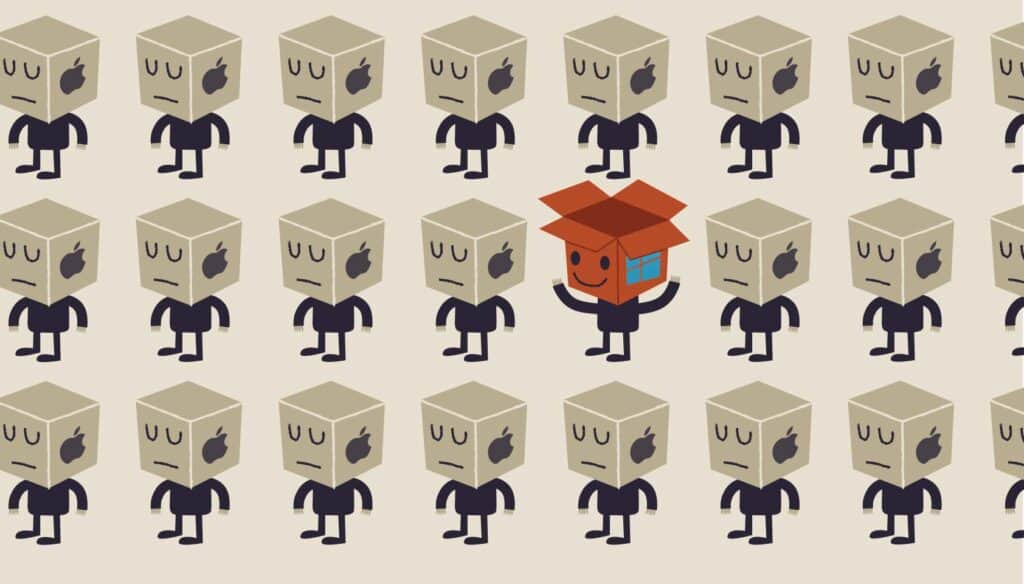Ask the average person who’s ever heard about these new fangled “computer” things which kind of computer is best for design, and you’ll probably get an answer like this: “Well, my cousin does Photoshop, and he says that Macs are the best.”
The Apple brand has become almost synonymous with design, and with good reason. They set the trends and led the way for years. Some people would argue that they still do. The confluence of Apple products and the modern perception of design is so deeply entrenched in western culture, that even some of the most non-technical people I know believe there’s a connection between Apple products and good designers.
It’s enough to make a Windows/Linux-based designer feel really lonely…
When I got started in design, I wanted a Mac. One day, I’d walked into the only Apple-certified retailer in our small Mexican city, and I fell in love. What can I say? I was thirteen years old, and easily impressed by shiny technology.
As a surprise for my sixteenth birthday, my brother bought me a computer. It was a custom desktop shipped all the way from Canada. It was not very powerful — and there were many like it — but this one was mine. I didn’t forget my nascent love for the fruit from Cupertino, but I had something to start with. I installed Windows XP pro, and so my journey began.
Since then, I’ve created websites on all three major platforms: Windows, Linux, and Mac. The simple truth is that once you get used to and/or customize the environment, each OS can be used quickly and efficiently for just about any task you could imagine. I can be productive in just about any environment as long as I can install some relevant software.
This means that from my perspective as a user, there’s nothing wrong with Windows. Okay, Windows 8 really needs the start button back. Other than that, Windows has always served me well, with a little bit of maintenance. God knows Linux has crashed on me often enough. You don’t even want to know the words I’ve used to describe Apple’s little beach ball.
Why, then, is Windows treated like the red-headed stepchild of the design world? I suspect it’s because us nerds tend toward fandom and/or idealism. Besides, Microsoft is often just too easy to make fun of.
With many designers and coders so far removed from the Windows environment, WDD asked me to write about what it’s like to design on Windows. I shall try, dear readers. I shall try…
I get jealous
I’m not going to lie. I get the Mac envy often enough. It’s not just because my experience with a Macbook was so… smooth and fast. It’s not just because Apple hardware is so very, very pretty.
It’s because… well… Macs just get more love in the form of really awesome apps! Oh, Windows has more of them, but the Mac apps… I can’t tell you how long I’ve wanted to try Coda. I’d drop the money on it in a heartbeat if it supported Windows or Linux.
Or how about Hammer? Seriously, I am getting a little tired of PHP includes in my static sites. I love the concept, and I want to try it… but I can’t. All I can do is read Elliot Jay Stocks’ testimonial about the app and weep on the inside. (Incidentally, you can sell me almost anything if you can get Mr. Stocks to say something nice about it.)
I could go on, but suffice it to say that I’d be a lot poorer if some of these app developers would go cross-platform.
Windows makes things easy… sometimes too easy
Windows is cool in the way that there’s an installer for everything. Before I got over my fear of the terminal, there were technologies that were downright inaccessible to me, except by automated installer. Being able to simply install and run a server with a couple of clicks got me started with using WordPress, and other content management systems, where I wouldn’t have been able to otherwise.
Times have changed, and I recently installed and configured Apache, PHP, MySQL, and PHPMyAdmin all by myself (I’m a BIG BOY!) on an Arch-based Linux system. I’d have never been able to do that, though, if someone hadn’t made XAMPP easy to install on Windows.
Just the other day, I wanted to try out the new blog platform, Ghost. It’s built on Node.js, though, and I wanted to try it out quickly without figuring out how to make Node.js work on Windows. Fortunately, the lovely people over at Bitnami made an installer for it.
This can backfire, though, whether you’re on Windows or Mac. Making things too easy can cause people (i.e. me) to rely on some technologies without delving deeper and learning more about them. I could write books filled what I still don’t know about servers, for example.
Okay, but what’s the best thing about designing on Windows?
Not having to mess about with file permissions. Ahhh… I’m kidding. Windows has its benefits. There’s ease-of-access to new designers and front-end-developers (with a little research), an over-abundance of software to try out (even if I still want Hammer), and its community.
Seriously… Windows nerds are pretty helpful.
But the best thing doesn’t have anything to do with the actual software. Being stuck with Windows early on forced me to realize that a designer’s most important tools are all in his head. Software comes and goes, but the principles of design, mental discipline, and truly creative problem-solving will always be with you.
God, that sounded trite; but it’s true.
Now if you’ll excuse me, I have to go turn my computer off, and then on again, for no apparent reason other than the fact that it seems to fix everything.
Can you design on Windows, or should you use a Mac? What are the benefits of working on Windows? Let us know your views in the comments.
Featured image/thumbnail, uses different image via Shutterstock.