Why You Should Consider NordProtect for Your Identity
Let’s be real—our lives are so intertwined with the digital world these days. Whether we’re shopping for the latest gadget, managing our bank accounts, or even just catching up with…
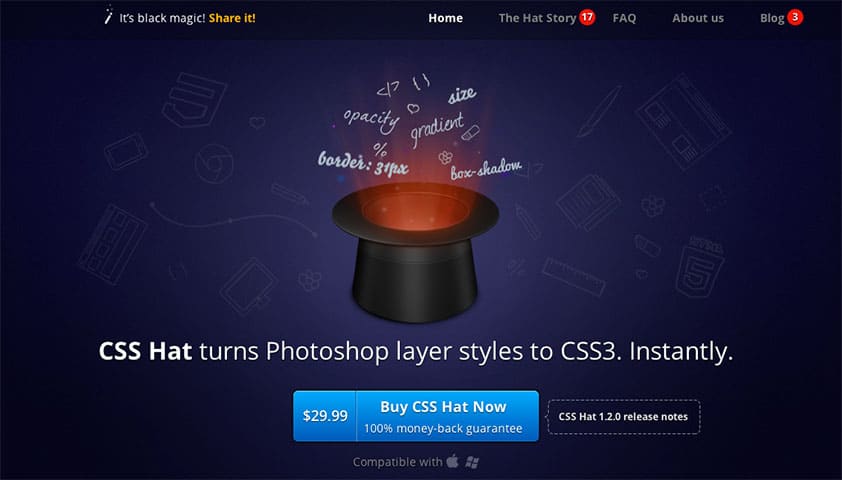
One of the biggest problems designing websites in Photoshop is that time-consuming period after your design gets approval, when you have to work through it layer by layer, converting your design to CSS.There was a time when you could just slice the PSD into JPGs and code them into your HTML, but slicing just won’t […]
One of the biggest problems designing websites in Photoshop is that time-consuming period after your design gets approval, when you have to work through it layer by layer, converting your design to CSS.
There was a time when you could just slice the PSD into JPGs and code them into your HTML, but slicing just won’t cut it anymore; these days it’s all about CSS3.
Take gradients, it’s simple enough to apply a basic gradient in Photoshop, but how do you convert it to a CSS gradient when the angle is defined by different systems? How about drop shadows? You can read the values in Photoshop, but try adding those values to CSS and you’ll quickly discover that an x/y offset does not produce the same result as a vector.
Designing in Photoshop usually means designing twice; once in the application and once again in the browser. This added work has lead to many designers abandoning Photoshop in favor of online CSS generators, hand coding, or programs like Fireworks.
But designers who are still struggling on with Photoshop will be thrilled with this week’s deal from our sister-site MightyDeals.com. The deal is 37% off — a saving of $10.99 — the CSS Hat plugin for Photoshop CS4, CS5 and CS6.
The CSS Hat plugin installs in Photoshop and generates CSS (or LESS/SASS/Stylus) based on your layer styles. It only takes a few seconds to copy the code to your clipboard, and paste into your CSS file.
This plugin will literally save you hours of work. Head over to MightyDeals.com right now to buy this great time-saving plugin for just $19.